If you use a Telenor SIM and you have forgotten your phone number, then this is a very difficult way to find your phone number. If you are worried that your phone number in your name has been lost, how do you find it? In this article, we will tell you step by step how to check your Telenor Number Easily.
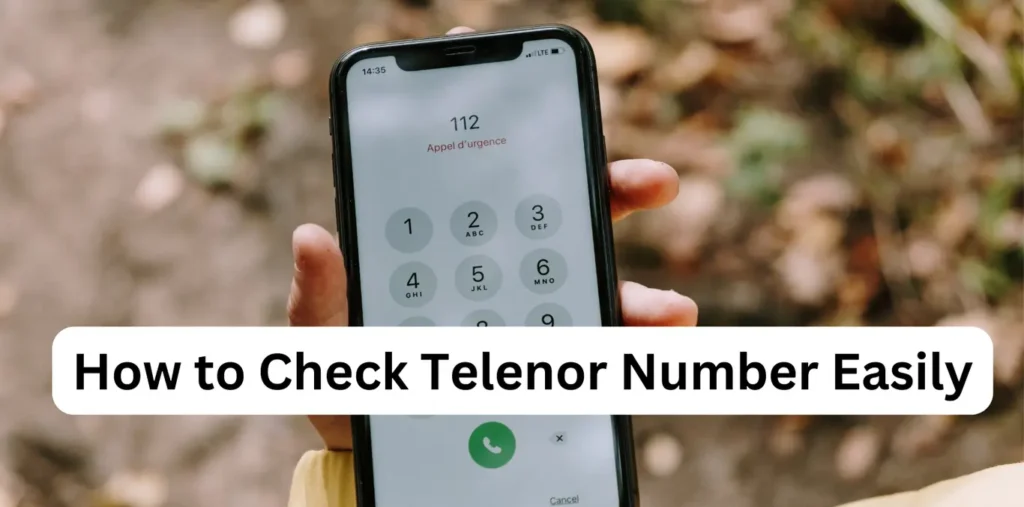
In this article, we will tell you about different ways to check your number. You can use mobile apps, use a USSD code or how talk to the customer service centre and get information about your number or know your number. We will tell you exactly how to check your number.
Contents
Why It’s Important to Know Your Telenor Number
It is very important to know about the mobile number because the mobile number is something that is used in many different places in our daily work. After all, it is registered in your name.
Therefore, it is also very important for your security and privacy that you know which mobile number is present on your number, what the different methods are for which it is necessary to know how to retrieve your mobile number that you have forgotten, and what its use is.
- You can use your mobile number to contact others. For example, if people have one of your mobile numbers but unfortunately you have lost it and have turned it off or forgotten it, then they will not be able to contact you.
- Many applications require mobile numbers to sign up. They require a mobile number to create an account or register.
- Whether it is a banking application or within the bank, you have to provide your mobile number for verification. Having a mobile number is very important there. If you have forgotten your mobile number on which you have an account, then we will tell you how you can recover and retrieve it.
If you have already unlocked your mobile number, then there is no need to worry. We will tell you step by step how to check your Telenor Number Easily.
Telenor Number Check Code
There are many codes to find out the number of Telenor SIMS in 2024. They have their official USSD codes through which you can find out their numbers. Simply dial their USSD from your mobile dial pad and confirm it from Telenor.
Then you will get a message, or a display will appear that tells you what your number is. We will tell you step by step.
- First of all, open the dial pad of your mobile.
- Then type *8888# on the dial pad.
- After dialling, press the call button with your Telenor SIM.
- After doing this whole procedure, your lost Telenor number will be shown to you.
People who do not have internet access or are using a small mobile with a keypad which they cannot access the internet can use this method. Just dial the USSD code from your mobile, and your number will be shown to you.
Using the My Telenor App
My Telenor app is a very excellent resource through which you can know the complete information of your Telenor SIM from your mobile application. It has many such features. This application is made for a Telenor SIM.
In it, how much balance is there on your SIM, which package are you using, call package, SMS package, and internet package, you get all the details in one place and many famous and cheap Telenor packages are also available to you from this application, which you can install directly on your SIM. Let’s talk about how you can find out your number through this application.
- First of all, if you have a mobile with internet, download the My Telenor application from the Play Store or App Store.
- After getting the application from the Play Store or Apple Store, install the application, log in to whatever Telenor number you are currently using and create your account.
- If you are a new user of this application, then there will be an option of Forgotten Number, select it, after selecting it, you will get the option of login, you can log in using the number that you have forgotten and from this you will get a message that with which number you have created the account, from this you will know your number.
Apart from finding the number, you can use this application for many benefits. If you are a Telenor user, then it is very important to have this application on your mobile, through which you can create an account and get complete information about your packages.
Visiting a Customer Service Centre
If you are someone who is having difficulty entering the USSD code, or you do not have a mobile phone with internet access, and you are not able to find your number from the My Telenor app, then the easiest way is to visit their customer service centre.

- Find the closest Telenor centre: First of all, find the Telenor Service Centre in your area or ask someone where the Telenor office is, and they will guide you to find their service centre office.
- Bring the required forms of identification: Upon reaching the service centre, you will need some documents, for example, you must have your ID card with you.
- Request help: You can tell the worker sitting in the office there about your problem. They will take some information from you, take your fingerprint or your ID card, and through that, they will extract your SIM information and give you your number. You can find out which one is in your name and how many Telenor numbers there are.
Conclusion:
If you have forgotten your Telenor number or you have lost your SIM somewhere and you are worried that you are not able to retrieve your number, then in this article we have discussed in detail what are the ways through which you can retrieve your number.
For example, you can retrieve the number by dialling the code from your mobile dial pad. The second method is to visit the My Telenor app and retrieve your number there. The third method is to visit the customer service centre and get the complete information and a duplicate number of your SIM.
FAQ:
Does my SIM have my phone number?
Yes, your SIM card is your phone number.
What is the code for Telenor * 347?
Dialling this code on a Telenor SIM means that you want to see or subscribe to any package. By dialling this code, many of Telenor’s packages are shown in front of you.
What is the code * 225 for Telenor?
Dialling this code on a Telenor SIM activates the 4G Weekly Ultra Plus bundle, which gives you 20GB of internet data for seven days, which can be activated for around Rs. 200 to Rs. 240.
Founder & Tech Enthusiast | TechMalik.com
With 10+ years of tech industry experience, I created TechMalik to share honest gadget reviews, practical tech guides, and app insights. My mission is to simplify technology for everyday users while keeping professionals informed.

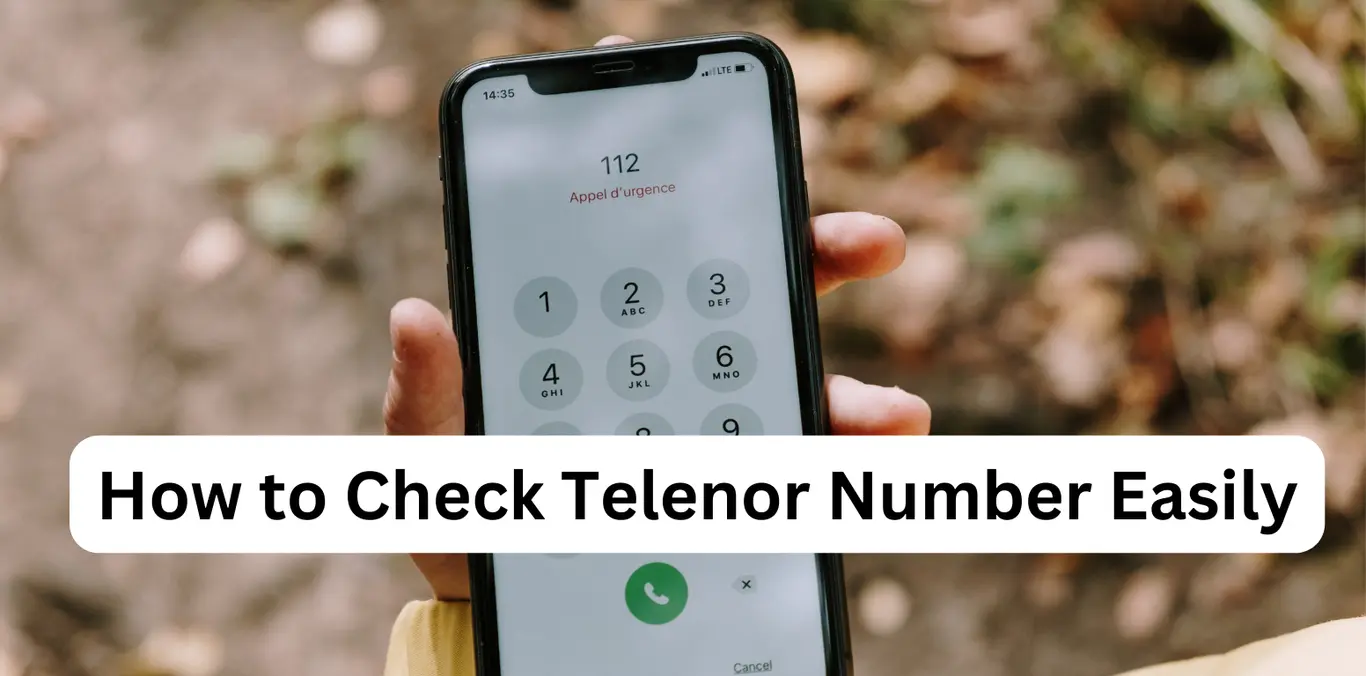
I’m curious to find out what blog platform you happen to
be utilizing? I’m experiencing some small security problems with my latest
blog and I would like to find something more
risk-free. Do you have any suggestions?
my page – nordvpn coupons inspiresensation (t.co)